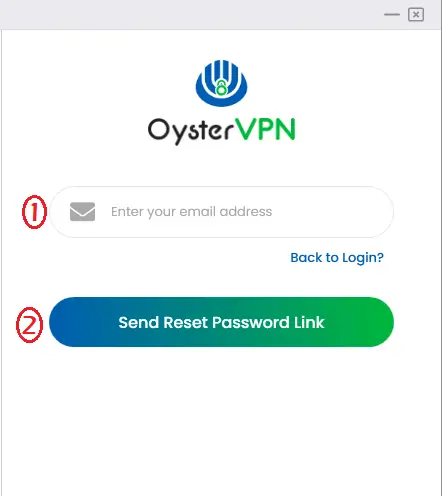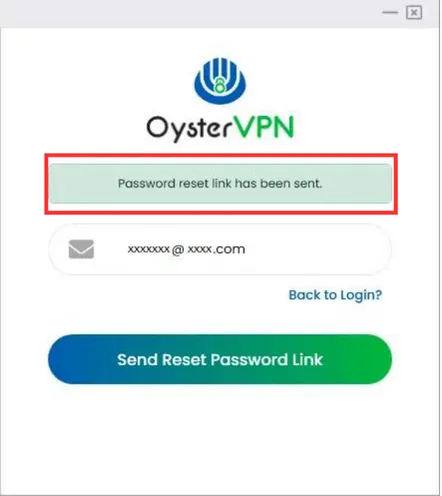When you sign up for an OysterVPN subscription with a valid email address, you should receive an email within minutes after your order confirmation. If you have not received your login credentials in your email, try the following steps:
- Make sure your email address is valid and accessible to you.
- Check your spam folder and other inbox categories such as socials, promotions, etc.
- Contact our customer support via chat so they can resend the email with your credentials.
- Reset your password using the OysterVPN app. The steps are given below:
- Download the app from our website or the Apple Store/Play Store.
- Click on the Forgot Password option.
- Enter the email address you used to sign up for OysterVPN.
- You will receive a link to your inbox to reset your password.