How to Recover a Lost Username or Password
If you have lost or forgotten the username and/or password associated with your OysterVPN account please try the following easy steps and we’ll quickly retrieve your credentials:
How to Recover a Lost Password
- Go to the OysterVPN app and click on the forgot password link.

- Enter the email address you used to sign up for OysterVPN.
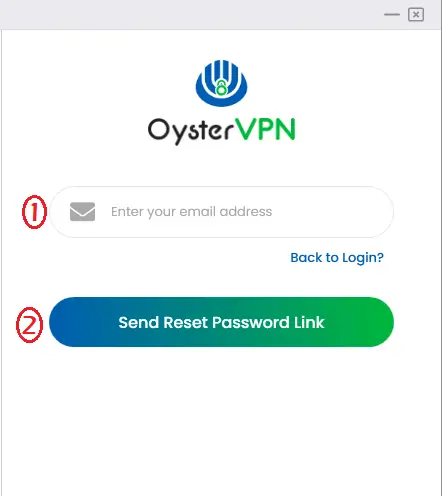
- Click on the password reset link sent to your registered email address to reset your password.
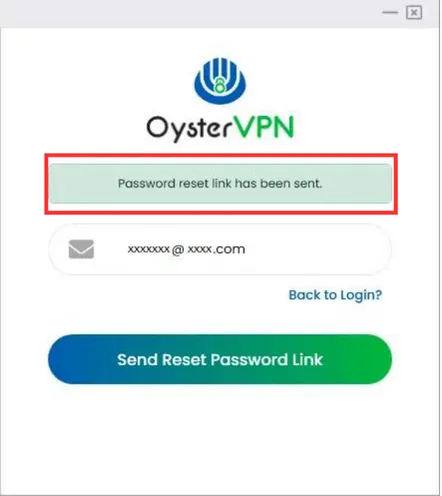
How to Know Which Email Address You Used to Subscribe to OysterVPN
Your OysterVPN subscription is registered to a verified email address where we send your order confirmation and other important correspondence.
If you have forgotten that email address, are unable to access it, or want to update to a different email address, you should contact our support team.
If you contact our support team on live chat (button at the bottom of this page), please keep your payment details ready for verification by our support agent.
If you contact our support team through email (support@oystervpn.com), please include your payment and account details in the text.









