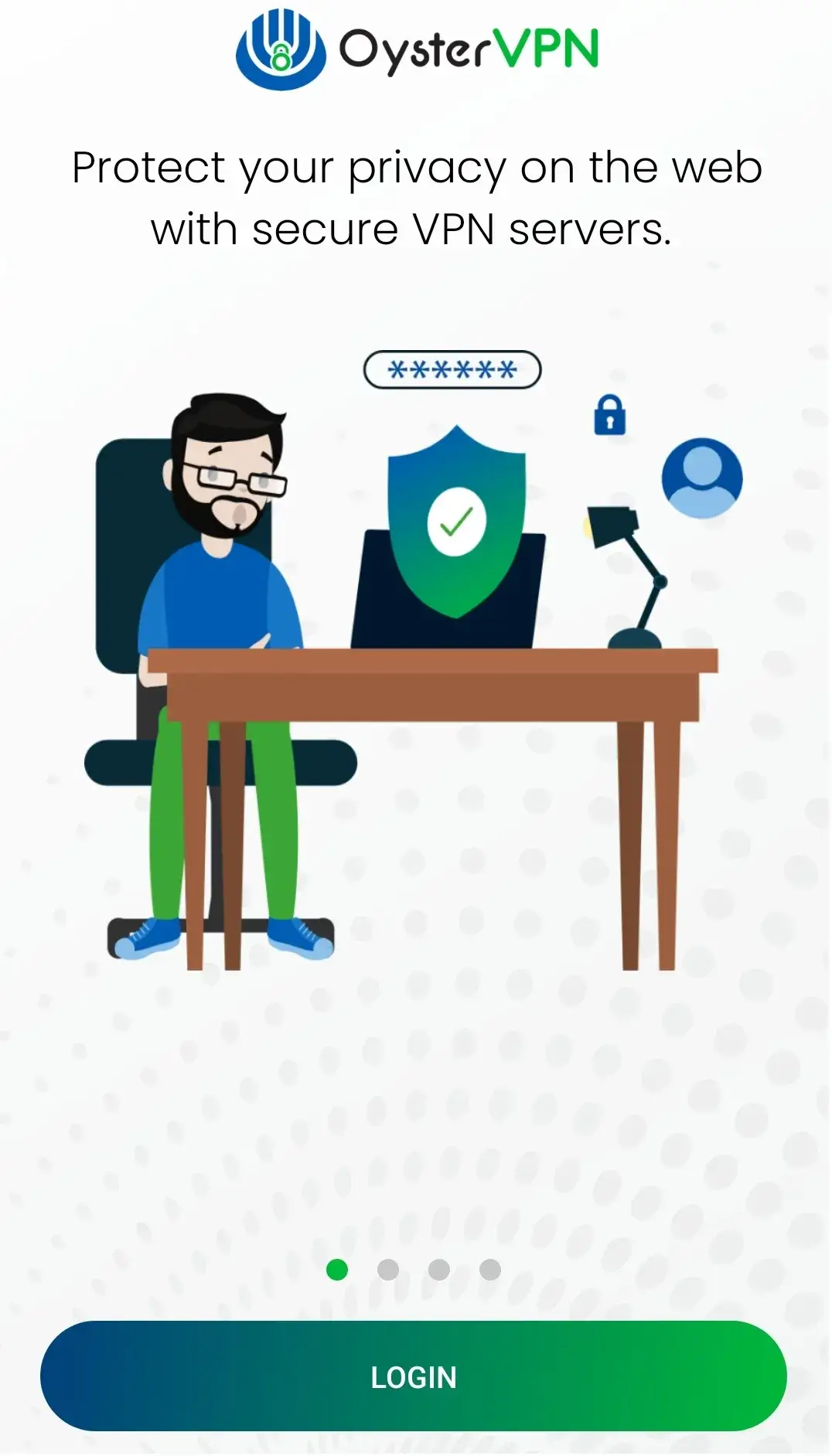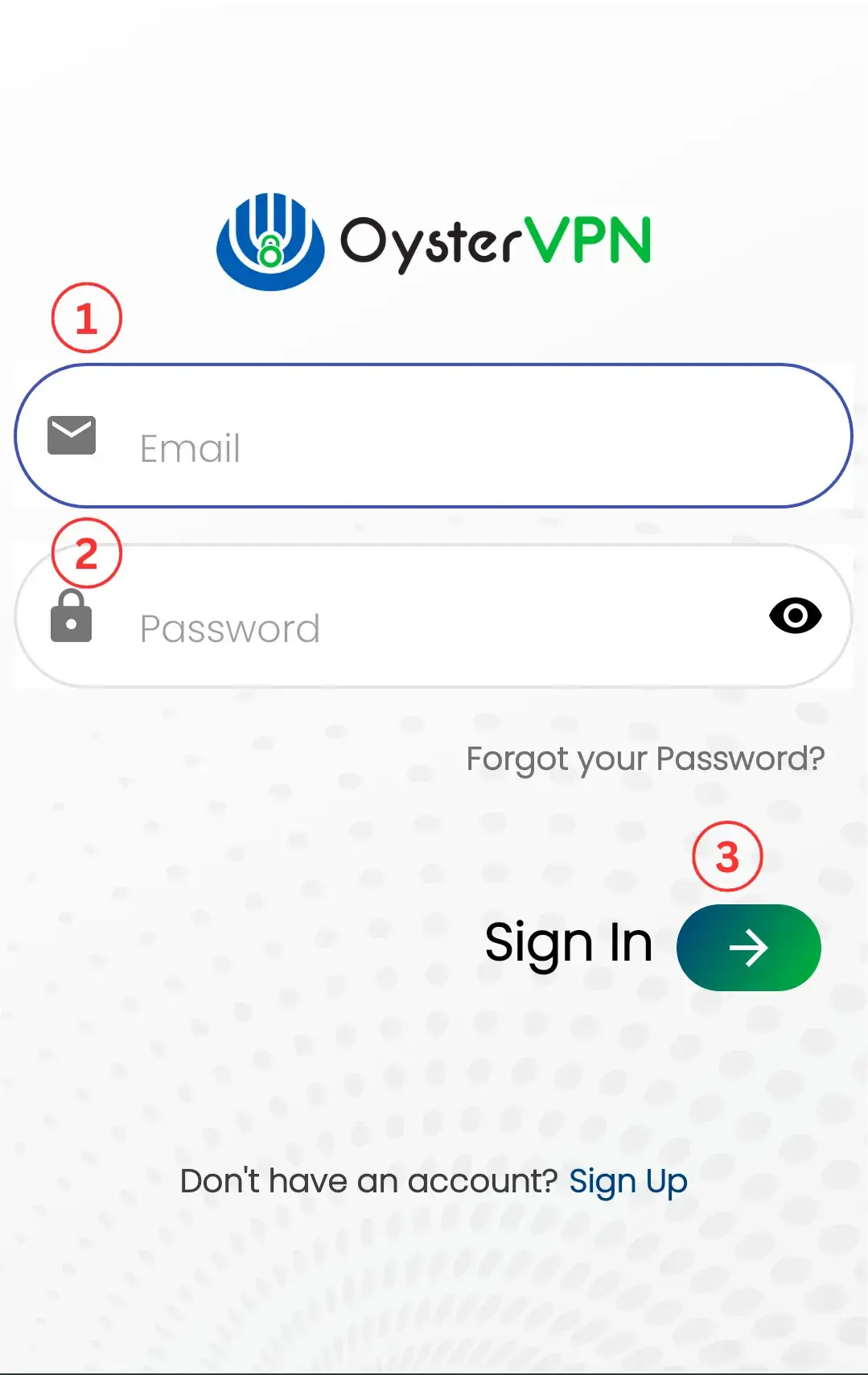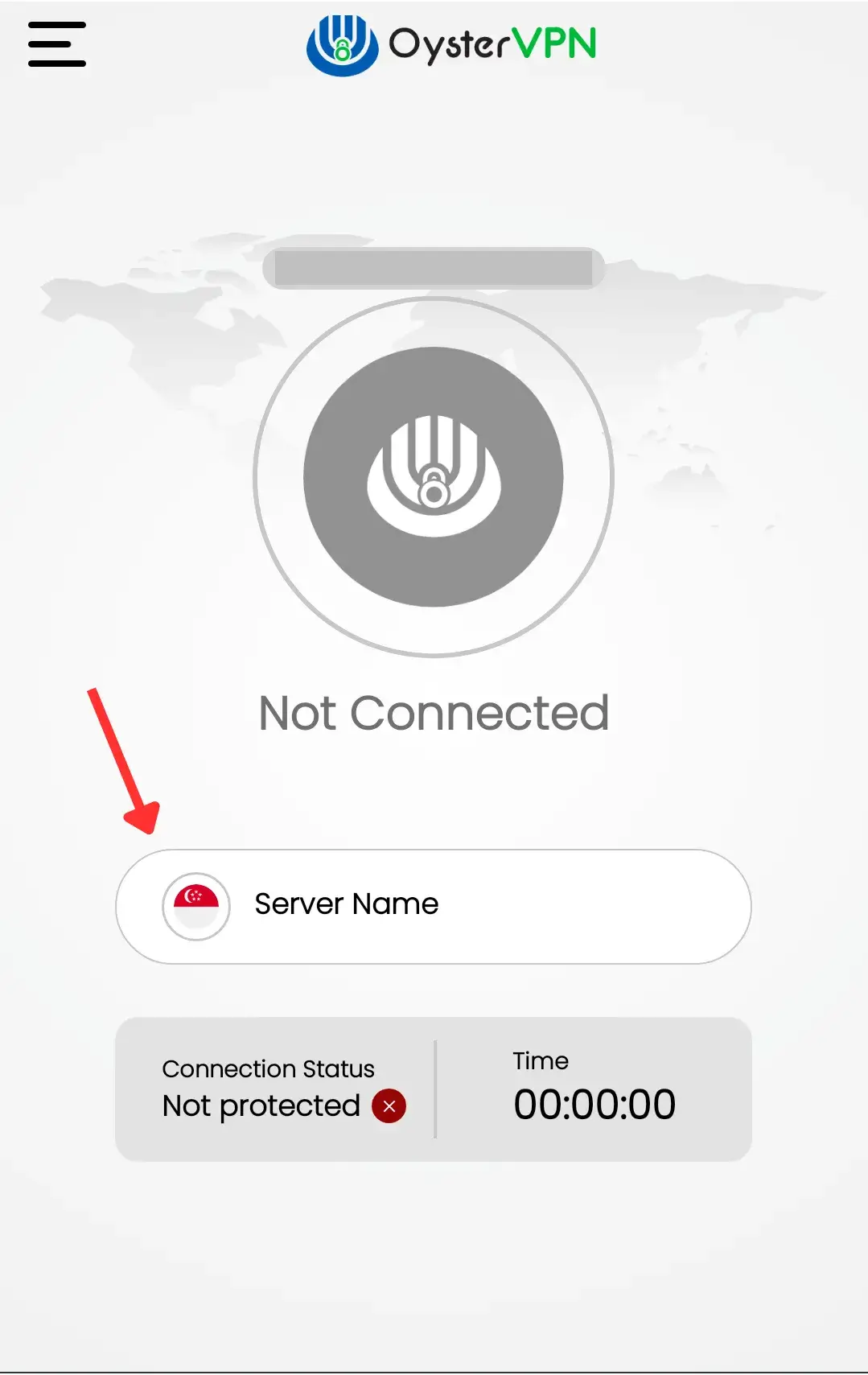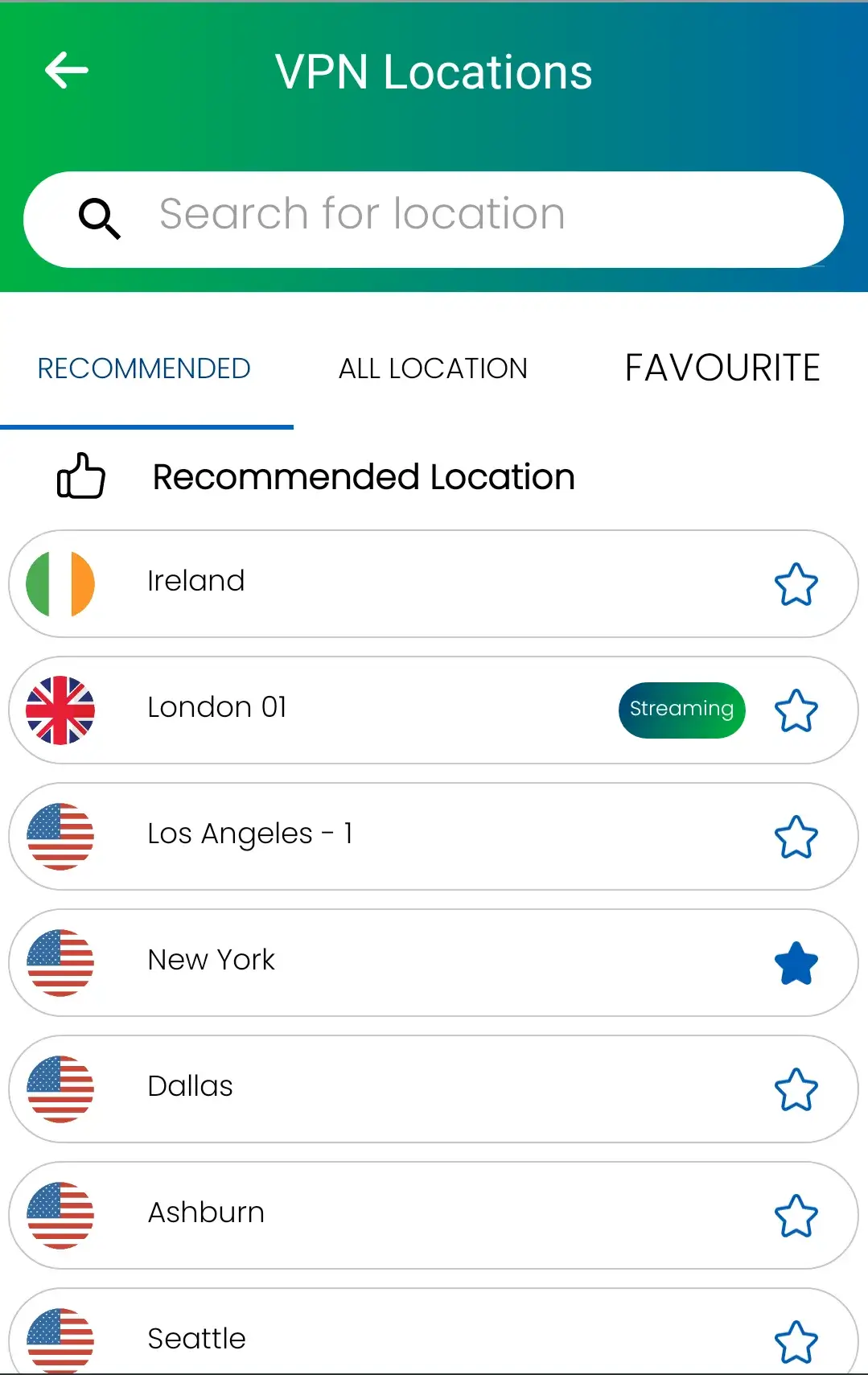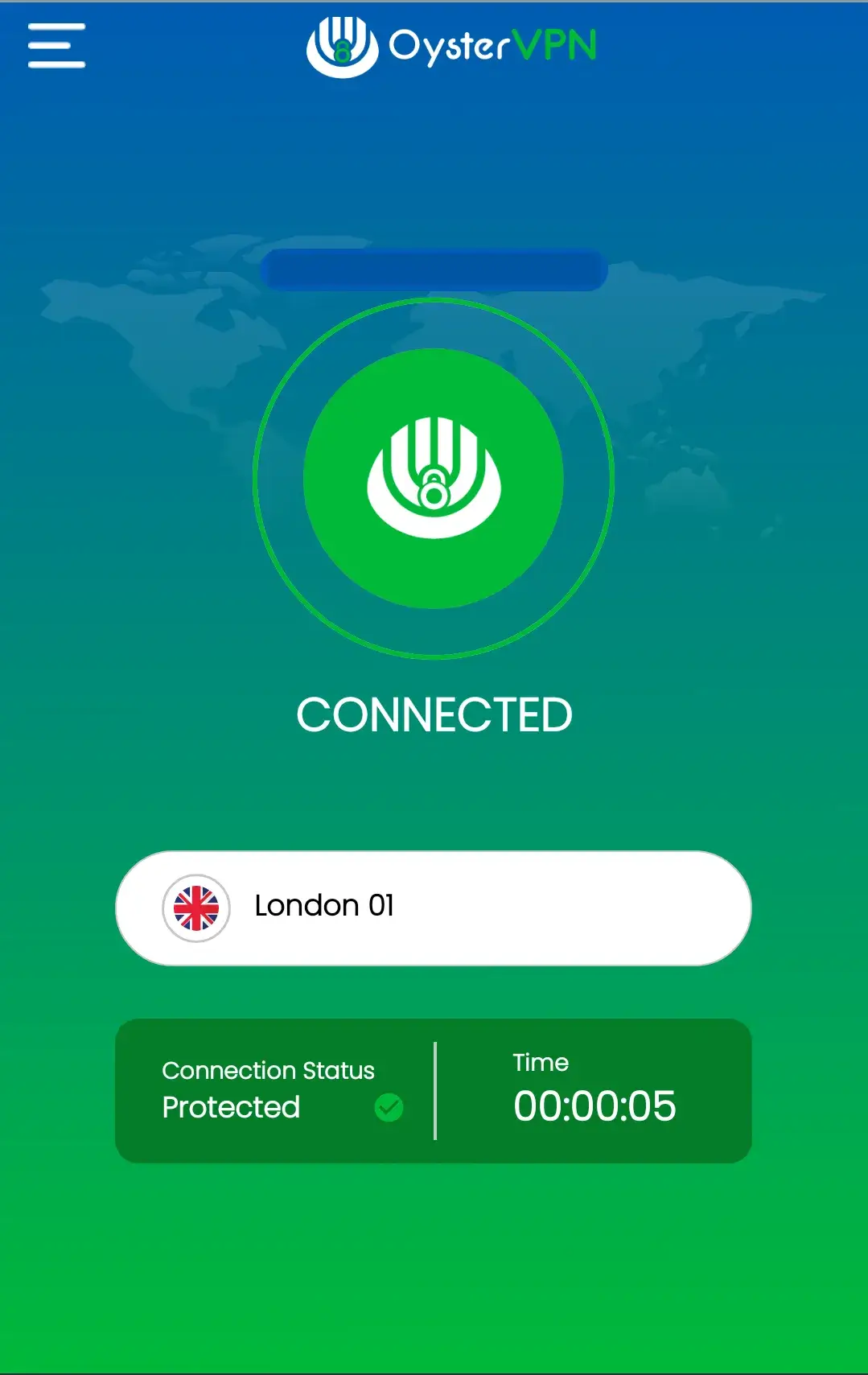In this step-by-step guide, you will learn how to set up the OysterVPN app on your Android device.
How To Set Up OysterVPN App on Android
- Go to Play Store and search for OysterVPN.
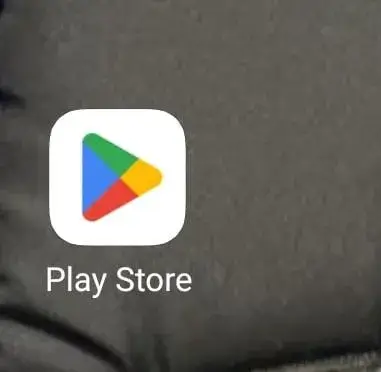
- Click on the Install button and wait for it to complete the download and installation process.

- Tap on the Open button. You can also find the app on your home screen.
- Launch OysterVPN.
- Log in with your credentials.
- Click on the server button to get started.
- Choose a server from the list that includes dedicated streaming servers.
- Your VPN is now connected to the server of your choice.
You can confirm your VPN status by checking your IP address using an IP lookup tool.